Put your best foot forward, apply online, get notifications, private, secure.
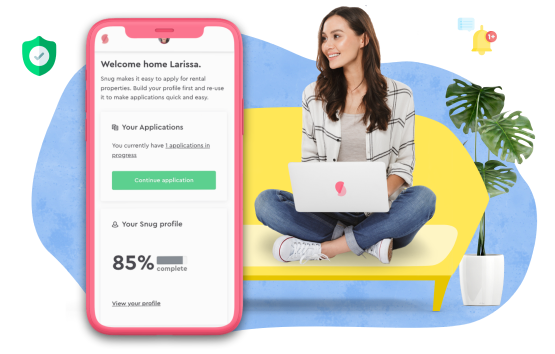


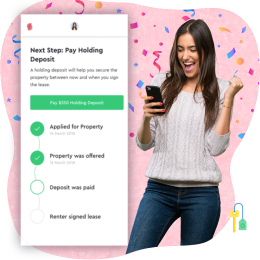
Build your complete profile, including rental history, employment details as well as a verified background check and put your best foot forward for the property you love.
Save yourself the time and trouble of multiple forms by using your Snug profile to apply with any leading agent. Get your application in faster to maximise your chances of success.
Snug Match Score helps you understand how your profile matches up to the property manager's requirements based on your verified rental history, employment, background checks and lease offer.




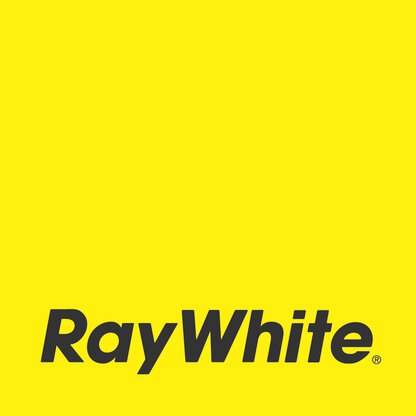


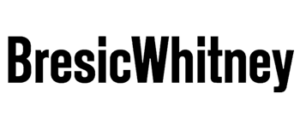







*Real estate agents and owners who have used Snug for rental references, applications or leasing software in the 12 months to 31 December 2023.